Facebook has finally introduced two factor authentication. When you (or anyone else) tries to access your account, Facebook sends a one-time password to your cell phone for an extra layer of security. This will only happen the first time you log on to a computer so you don’t have to worry about getting a ton of texts.
This is how you enable that option:
Click the account button at top right corner of the page and select Account Settings from the menu.

Click Settings tab
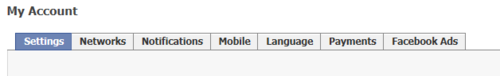
Click Account Security
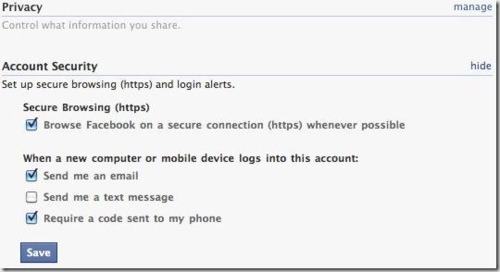
If you don’t find this option available right now don’t worry. It’s a new feature it has not been rolled out to everyone yet. You should see it within the next couple of days. If this option is available, than mark the box of require a Code sent to my phone and click Save button.
This will send a one-time use password to your phone via text message every time you log on to Facebook on a new computer.
While you are on this page make sure that the Secure Browsing (https) option is also enabled.